Click Digital Learning
Learn to navigate the digital world through the libraries’ Click Digital Learning programs. Our face-to-face and online workshops aim to teach and up-skill the community to become more digital literate.
One-on-One Tech Help
Are you feeling troubled by your electronic devices? Is your mobile phone leaving you feeling mixed up? Come and ask your specific questions to our knowledgeable and friendly local high school students at our one-on-one tech support sessions.
The program runs on select Mondays at South Perth Library during school terms: see Term 1 dates below. Sessions are free to attend and you don’t need to book. Please bring your phone, tablet or laptop with you.
| Location | Date & time | Date |
|---|---|---|
| South Perth Library | Monday | 9 February |
Be Connected sessions
Be Connected is an initiative of the Australian Government aimed at getting Australians over 55 using technology and browsing online safely, comfortably and confidently.
Explore a wide range of topics that address all areas of digital literacy, including social media, buying online, using mobile devices, internet safety and more! To find out more, visit the Be Connected website or view our help guides and videos.
Each Be Connected session will run for 60 minutes with limited places available. Sessions are free and bookings can be made by phone or in person at your local library.
| Click: be connected 2026 program | |
|---|---|
Setting up and using email | 10–11am Thursday 19 Feb South Perth Library |
QR codes and screenshots Are you in a QR code quandary? Are you feeling stumped by screenshots? Learn how to make your life easier by scanning QR codes and to taking screenshots on your phone or tablet. Please bring your phone or tablet with you. | 10–11am Thursday 5 Mar South Perth Library |
All about apps Join us and venture into the amazing world of apps! In this introductory session, find out what apps, or applications, are and how to find them. | 10–11am Thursday 19 Mar South Perth Library |
All About Apple: Getting Started with iPhone and iPad Set up and customise your iPhone or iPad. Learn how to change your settings, download apps and block nuisance callers. | 10–11am Thursday 2 April South Perth Library |
All about Android: Phones and Tablets | 10–11am Thursday 16 April South Perth Library |
What is Wi-Fi? How do I connect to Wi-Fi? Is it safe to use public Wi-Fi? We answer these questions and more. | 10–11am Thursday 7 May South Perth Library |
All about data Everything you need to know about data: what it is, the difference between Wi-Fi and mobile data, what to do about data when you go overseas, and more. | 10–11am Thursday 21 May South Perth Library |
Basic troubleshooting What do you do when your mobile phone isn’t charging? What do you do when your device freezes? What do you do when your home internet drops out? Join us and find out! | 10–11am Thursday 4 June South Perth Library |
Managing passwords Learn how to stay safe online by looking after your passwords. Find out about password managers and how they work. | 10–11am Thursday 18 June South Perth Library |
How to be eSafe
eSafety is more than knowing how to protect yourself online from security and privacy risks. It encompasses a wide range of skills, such as how to judge the validity of sources; creating, downloading, and consuming safe content; navigating relationships in a respectful manner; and handling confrontational encounters online.

Contact us
- Phone 9474 0800
- Email library@southperth.wa.gov.au