eLibrary Help Guides
eBooks, eAudiobooks and Magazines
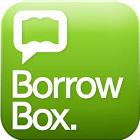
BorrowBox
BorrowBox is a collection of eBooks and eAudiobooks. You can borrow up 12 items (6 eBooks, 6 eAudiobooks) for two weeks. These resources can be viewed online or downloaded onto your device for offline use during your loan period.
You will need a City of South Perth Library Card to access BorrowBox.

Libby
Libby by OverDrive provides a large collection of eBooks and eAudio. You may borrow 10 items for up to three weeks. Libby also offers hundreds of digital full cover-to-cover eMagazines - just like print editions. There is no limit on number of eMagazine loans and all items are automatically returned after 30 days.
You will need a City of South Perth Library Card to access Libby.
Movies & Music

Beamafilm
Beamafilm is a movie and documentary streaming service. There are no limits on how many films you can stream per month.
You will need to register for Beamafilm and have a City of South Perth Library Card.

Hoopla
Hoopla gives you access to audiobooks, ebooks, comics, music, movies and television shows with over 925,000 titles to choose from. You may borrow 6 items per month.
To access Hoopla you will need to have a City of South Perth Library Card.

Kanopy
Kanopy is a movie streaming platform with an extensive collection of movies and documentaries. Borrow up to four films a month. You can also access Kanopy Kids, which allows you unlimited streaming of kids programs.
You will need to register for Kanopy and have a City of South Perth Library Card.
Learning

Be Connected
Be Connected is where people can learn important computer skills with online free courses that start at the very basics and progress. This initiative is Australia wide and is about empowering all Australians to thrive in the Digital world.
You do not need a library card but you will need to create an account. It is free to sign up and your Support Centre is South Perth Library.

Transparent Language Online
Transparent Language Online is the place to learn a new language. There are writing, listening, reading and speaking lessons.
You will need to register for Transparent Language and have a City of South Perth Library Card.